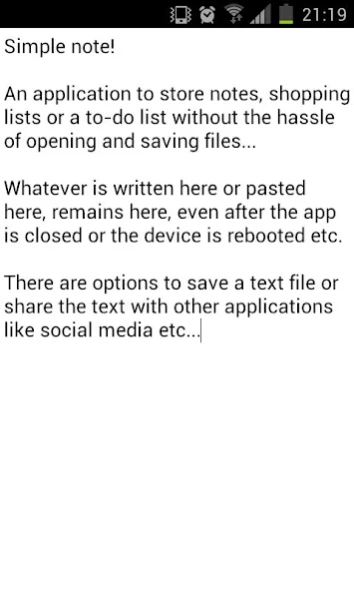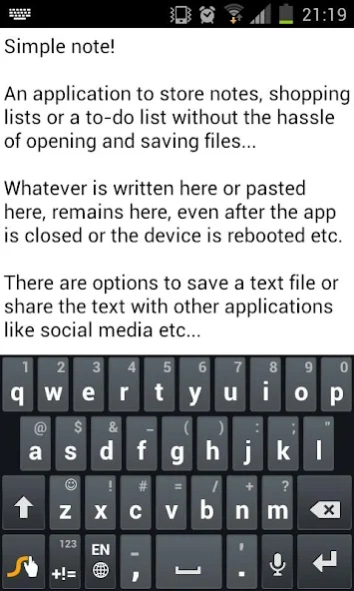Simple Note Lite 1.0.1
Free Version
Publisher Description
Simple Note Lite - A very simple note taking application
Ever wanted to quickly take down some notes, or copy some text from another application to use later, Without having to save the file, Think of a suitable name, Choose a location to save to?
Then later re-open the app, Remember where you saved the file and the filename you chose?
Then remembering to delete the file as it was only a temporary note to start with?
Isn't that just too much hassle for a shopping list?
So here is a simple notepad for quickly making temporary notes like shopping lists, or just to store, or edit some text copied from another application without all the drama of creating and saving files.
Open Simple Note Free and type, the text will be saved when the back button is pressed and is reloaded automatically when Simple Note Free is opened again.
Restore saved text will revert the text back to the last saved text.
This is the free version of Simple Note, If you like this software please consider purchasing the full version to unlock extra features, remove the nag messages and support the developer.
Extra features available in the paid version...
Export the on-screen text to a standard text file (mnt/sdcard/SimpleNote.txt)
Import the above file back in again...
Share the on-screen text to another application via the standard sharing menu.
#SupportYourDevelopers
Support is available at iwhsoftware@gmail.com
About Simple Note Lite
Simple Note Lite is a free app for Android published in the PIMS & Calendars list of apps, part of Business.
The company that develops Simple Note Lite is IWH Software. The latest version released by its developer is 1.0.1.
To install Simple Note Lite on your Android device, just click the green Continue To App button above to start the installation process. The app is listed on our website since 2012-10-02 and was downloaded 8 times. We have already checked if the download link is safe, however for your own protection we recommend that you scan the downloaded app with your antivirus. Your antivirus may detect the Simple Note Lite as malware as malware if the download link to com.iwhsoftware.simple.note.free is broken.
How to install Simple Note Lite on your Android device:
- Click on the Continue To App button on our website. This will redirect you to Google Play.
- Once the Simple Note Lite is shown in the Google Play listing of your Android device, you can start its download and installation. Tap on the Install button located below the search bar and to the right of the app icon.
- A pop-up window with the permissions required by Simple Note Lite will be shown. Click on Accept to continue the process.
- Simple Note Lite will be downloaded onto your device, displaying a progress. Once the download completes, the installation will start and you'll get a notification after the installation is finished.